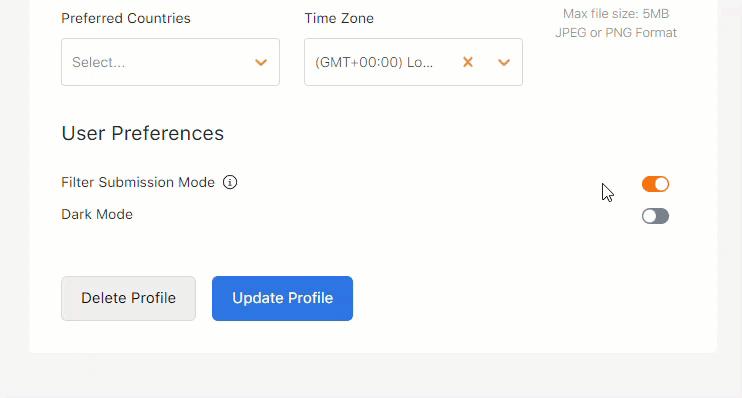Give your eyes a rest with dark mode on CARMA Insight
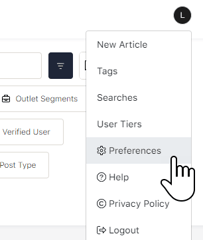
Switch on Dark Mode for CARMA Insight in your user preferences.
Navigate to user preferences by clicking on your initial in the top right corner, and then preferences.
Next, click the switch next to 'Dark Mode' to turn it on or off and then 'Update Profile' to apply the changes.