You can easily share all the content of a collection with your team or other stakeholders in an email newsletter.
Start by clicking the 'Schedule Newsletter' button in the top right of the collection.
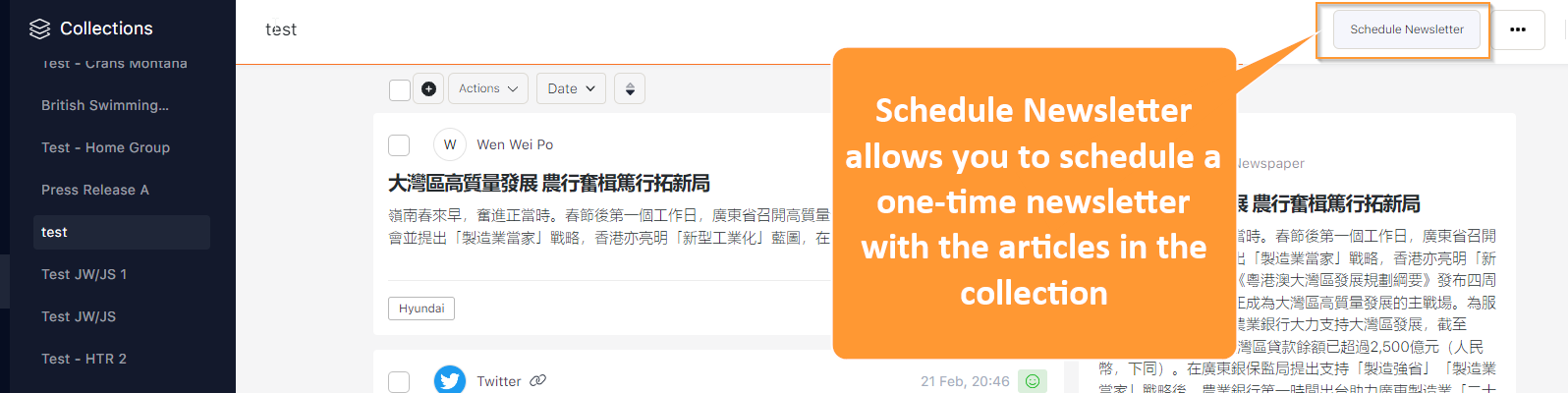
A side panel will open with all the required fields:

- Give it a Subject
- Select the adequate Language
- Select a pre-existing Mailing list
- Or type in one or multiple emails manually under Emails
- Decide on a Template (either default CARMA template or one you have created beforehand)
- Decide on the Date and Time on which the newsletter should be sent
- You can attach a CSV of the content to the email as well
- Hit Save and the newsletter will be sent at the scheduled time
Good practice is to send the newsletter to yourself first to test the looks and content before sending it out to other people.
